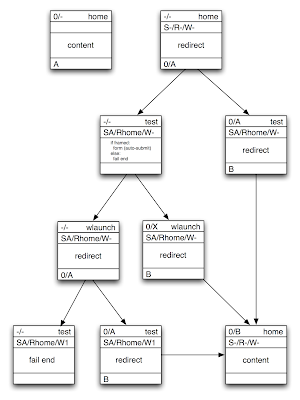Overview
This blog post introduces some new modules that I've added to the Pyslet package I wrote. Pyslet's purpose is providing support for Standards for Learning, Education and Training in Python. The new modules implement the OData protocol by providing a dictionary-like interface. You can download pyslet from the QTIMigration Tool & Pyslet home page. There is some documentation linked from the main Pyslet wiki. This blog article is as good a way as any to get you started.
The Problem
Python has a database API which does a good job but it is not the whole solution for data access. Embedding SQL statements in code, grappling with the complexities of parameterization and dealing with individual database quirks makes it useful to have some type of layer between your web app and the database API so that you can tweak your code as you move between data sources.
If SQL has failed to be a really interoperable standard then perhaps OData, the new kid on the block, can fill the vacuum. The standard is sometimes referred to as "ODBC over the web" so it is definitely in this space (after all, who runs their database on the same server as their web app these days?).
My Solution
To solve this problem I decided to set about writing my own data access layer that would be modeled on the conventions of OData but that used some simple concepts in Python. I decided to go down the dictionary-like route, rather than simulating objects with attributes, because I find the code more transparent that way. Implementing methods like __getitem__, __setitem__ and itervalues keeps the data layer abstraction at arms length from the basic python machinery. It is a matter of taste. See what you think.
The vision here is to write a single API (represented by a set of base classes) that can be implemented in different ways to access different data sources. There are three steps:
- An implementation that uses the OData protocol to talk to a remote OData service.
- An implementation that uses python dictionaries to create a transient in-memory data service for testing.
- An implementation that uses the python database API to access a real database.
This blog post is mainly about the first step, which should validate the API as being OData-like and set the groundwork for the others which I'll describe in subsequent blog posts. Incidentally, it turns out to be fairly easy to write an OData server that exposes a data service written to this API, more on that in future posts.
Quick Tutorial
The client implementation uses Python's logging module to provide logging. To make it easier to see what is going on during this walk through I'm going to turn logging up from the default "WARN" to "INFO":
>>> import logging
>>> logging.basicConfig(level=logging.INFO)
To create a new OData client you simply instantiate a Client object passing
the URL of the OData service root. Notice that, during construction, the Client object downloads the list of feeds followed by the metadata document. The metadata document is used extensively by this module and is loaded into a DOM-like representation.
>>> from pyslet.odata2.client import Client
>>> c=Client("http://services.odata.org/V2/Northwind/Northwind.svc/")
INFO:root:Sending request to services.odata.org
INFO:root:GET /V2/Northwind/Northwind.svc/ HTTP/1.1
INFO:root:Finished Response, status 200
INFO:root:Sending request to services.odata.org
INFO:root:GET /V2/Northwind/Northwind.svc/$metadata HTTP/1.1
INFO:root:Finished Response, status 200
Client objects have a feeds attribute that is a plain dictionary mapping the
exposed feeds (by name) onto EntitySet objects. These objects are part
of the metadata model but serve a special purpose in the API as they can be opened (a bit like files or directories) to gain access to the (collections of) entities themselves. Collection objects can be used in the with statement and that's normally how you'd use them but I'm sticking with the interactive terminal for now.
>>> products=c.feeds['Products'].OpenCollection()
>>> for p in products: print p
...
INFO:root:Sending request to services.odata.org
INFO:root:GET /V2/Northwind/Northwind.svc/Products HTTP/1.1
INFO:root:Finished Response, status 200
1
2
3
... [and so on]
...
20
INFO:root:Sending request to services.odata.org
INFO:root:GET /V2/Northwind/Northwind.svc/Products?$skiptoken=20 HTTP/1.1
INFO:root:Finished Response, status 200
21
22
23
... [and so on]
...
76
77
The products collection behaves like a dictionary, iterating through it
iterates through the keys in the dictionary. In this case these are the
keys of the entities in the collection of products in Microsoft's sample Northwind data service. Notice that the
client logs several requests to the server interspersed with the printed
output. That's because the server is
limiting the maximum page size and the client is following the page links provided. These calls are made as you iterate
through the collection allowing you to iterate through very large
collections without loading everything in to memory.
The keys alone are of limited interest, let's try a similar loop but this
time we'll print the product names as well:
>>> for k,p in products.iteritems(): print k,p['ProductName'].value
...
INFO:root:Sending request to services.odata.org
INFO:root:GET /V2/Northwind/Northwind.svc/Products HTTP/1.1
INFO:root:Finished Response, status 200
1 Chai
2 Chang
3 Aniseed Syrup
...
...
20 Sir Rodney's Marmalade
INFO:root:Sending request to services.odata.org
INFO:root:GET /V2/Northwind/Northwind.svc/Products?$skiptoken=20 HTTP/1.1
INFO:root:Finished Response, status 200
21 Sir Rodney's Scones
22 Gustaf's Knäckebröd
23 Tunnbröd
...
...
76 Lakkalikööri
77 Original Frankfurter grüne Soße
Sir Rodney's Scones sound interesting, we can grab an individual record
just as we normally would from a dictionary, by using its key.
>>> scones=products[21]
INFO:root:Sending request to services.odata.org
INFO:root:GET /V2/Northwind/Northwind.svc/Products(21) HTTP/1.1
INFO:root:Finished Response, status 200
>>> for k,v in scones.DataItems(): print k,v.value
...
ProductID 21
ProductName Sir Rodney's Scones
SupplierID 8
CategoryID 3
QuantityPerUnit 24 pkgs. x 4 pieces
UnitPrice 10.0000
UnitsInStock 3
UnitsOnOrder 40
ReorderLevel 5
Discontinued False
The scones object is an Entity object. It too behaves like
a dictionary. The keys are the property names and the values are one of
SimpleValue, Complex or DeferredValue. In the snippet
above I've used a variation of iteritems which iterates only through the data properties,
excluding the navigation properties. In this model, there are no complex properties. The simple values have a value attribute which contains a python representation of the value.
Deferred values (navigation properties) can be used to navigate between Entities. Although deferred values can be opened just like EntitySets, if the model dictates that at most 1 entity can be linked a convenience method called GetEntity can be used to open the collection and read the entity in one call. In this case, a product can have at most one supplier.
>>> supplier=scones['Supplier'].GetEntity()
INFO:root:Sending request to services.odata.org
INFO:root:GET /V2/Northwind/Northwind.svc/Products(21)/Supplier HTTP/1.1
INFO:root:Finished Response, status 200
>>> for k,v in supplier.DataItems(): print k,v.value
...
SupplierID 8
CompanyName Specialty Biscuits, Ltd.
ContactName Peter Wilson
ContactTitle Sales Representative
Address 29 King's Way
City Manchester
Region None
PostalCode M14 GSD
Country UK
Phone (161) 555-4448
Fax None
HomePage None
Continuing with the dictionary-like theme, attempting to load a non existent entity results in a KeyError:
>>> p=products[211]
INFO:root:Sending request to services.odata.org
INFO:root:GET /V2/Northwind/Northwind.svc/Products(211) HTTP/1.1
INFO:root:Finished Response, status 404
Traceback (most recent call last):
File "", line 1, in
File "/Library/Python/2.7/site-packages/pyslet/odata2/client.py", line 165, in __getitem__
raise KeyError(key)
KeyError: 211
Finally, when we're done, it is a good idea to close the open collection. If we'd used the with statement this step would have been done automatically for us of course.
>>> products.close()
Limitations
Currently the client only supports OData version 2. Version 3 has now been published and I do intend to update the classes to speak version 3 at some point. If you try and connect to a version 3 service the client will complain when it tries to load the metadata document. There are ways around this limitation, if you are interested add a comment to this post and I'll add some documentation.
The client only speaks XML so if your service only speaks JSON it won't work at the moment. Most of the JSON code is done and tested so adding it shouldn't be a big issue if you are interested.
The client can be used to both read and write to a service, and there are even ways of passing basic authentication credentials. However, if calling an https URL it doesn't do certificate validation at the moment so be warned as your security could be compromised. Python 2.7 does now support certification validation using OpenSLL so this could change quite easily I think.
Moving to Python 3 is non-trivial - let me know if you are interested. I have taken the first steps (running unit tests with "python -3Wd" to force warnings) and, as much as possible, the code is ready for migration. I haven't tried it yet though and I know that some of the older code (we're talking 10-15 years here) is a bit sensitive to the raw/unicode string distinction.
The documentation is currently about 80% accurate and only about 50% useful. Trending upwards though.
Downloading and Installing Pyslet
Pyslet is pure-python. If you are only interested in OData you don't need any other modules, just Python 2.7 and a reasonable setuptools to help you install it. I just upgraded my machine to Mavericks which effectively reset my Python environment. Here's what I did to get Pyslet running.
- Installed setuptools
- Downloaded the pyslet package tgz and unpacked it (download from here)
- Ran
python setup.py install
Why?
Some lessons are hard! Ten years or so ago I wrote a migration tool to convert QTI version 1 to QTI version 2 format. I wrote it as a Python script and used it to validate the work the project team were doing on the version 2 specification itself. Realising that most people holding QTI content weren't able to easily run a Python script (especially on Windows PCs) my co-chair Pierre Gorissen wrote a small Windows-wrapper for the script using the excellent wxPython and published an installer via his website. From then on, everyone referred to it as "Pierre's migration tool". I'm not bitter, the lesson was clear. No point in writing the tool if you don't package it up in the way people want to use it.
This sentiment brings me to the latest developments with the tool. A few years back I wrote (and blogged about) a module for writing Basic LTI tools in Python. I did this partly to prove that LTI really was simple (I wrote the entire module on a single flight to the US) but also because I believed that the LTI specification was really on to something useful. LTI has been a huge success and offers a quick route for tool developers to gain access to users of learning management systems. It seems obvious that the next version of the QTI Migration Tool should be an LTI tool but moving from a desktop app to a server-based web-app means that I need a data access layer that can persist data and be smarter about things like multiple threads and processes.